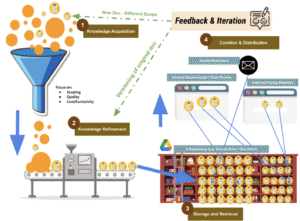In an era of rapid digital transformation, the Pearson Google AI partnership is poised to redefine K–12 learning tools. By combining Pearson’s pedagogical expertise with Google Cloud’s Vertex AI, this collaboration will embed adaptive math exercises, real-time writing feedback, and formative assessment engines directly into leading LMS platforms. Districts can leverage robust APIs, enterprise-grade security, and scalable models from day one.
Why the Pearson Google AI Partnership Matters
The Pearson Google AI partnership delivers three core benefits:
- Adaptive Learning: AI-driven exercises tailor difficulty in real time, boosting student engagement and mastery.
- Automated Feedback: Writing and problem-solving feedback loops free teachers for deeper instruction.
- Seamless Integration: Open APIs plug directly into SIS and LMS environments, ensuring data flows securely and efficiently.
Key Steps for Successful Pilot & Scale
- Infrastructure Readiness: Audit network capacity and ensure Google Cloud region alignment.
- API Configuration: Map existing LMS workflows and set up secure endpoints for Pearson-built AI services.
- Pilot Design: Select representative classrooms for early trials; collect feedback on usability and performance.
- Teacher Training: Offer just-in-time tutorials and micro-credentials so educators can interpret AI insights confidently.
Driving Impact & Adoption
By embedding AI into familiar platforms, districts can accelerate digital literacy and personalize instruction at scale. Robust data privacy measures—leveraging Google’s security tools and Pearson’s compliance frameworks—ensure FERPA and local regulations are met. Continuous feedback loops from pilot teachers enable iterative improvements, cementing long-term success.
The Pearson Google AI partnership represents a watershed moment for K–12 education—offering scalable, secure, and pedagogically sound AI tools. My consulting services guide districts through implementation planning, integration architecture, and change management, ensuring your pilots translate into measurable student outcomes and sustainable adoption.
Love these insights? Subscribe to Dr Jay’s Weekly K–12 Systems Spotlight on LinkedIn:
https://www.linkedin.com/build-relation/newsletter-follow?entityUrn=7336430863393411075
Ready to Get To Work?
As a Strategic IT & Operations consultant with deep K–12 experience, I partner with districts to plan and execute AI pilots—handling vendor evaluation, integration architecture, change-management frameworks, and professional development—so you achieve measurable gains in student outcomes and operational efficiency. https://consulting.jayraguda.com
Free Stuff!
Excited to share a powerful, free Gantt Chart tool I’ve been developing directly in Google Sheets! 📊If you manage projects in spreadsheets, you know how manual and tedious it can be.
This tool automates the most common project management tasks with a simple custom menu, turning your Google Sheet into a dynamic project planner.
- ✅ Smart Task Creation: Add main projects, sub-tasks, and milestones through user-friendly dialogs with built-in validation.
- ✅ Interactive Gantt Chart: Powered by Frappe Gantt JS library, visualize your entire project timeline, make drag-and-drop date changes, and update task progress directly on the chart.
- ✅ Automated Cleanup & Sorting: A one-click “CleanUp and Sort” function that organizes your entire sheet, applies consistent color-coding, and automatically calculates main task completion percentages.
- ✅ Built-in Diagnostics: Find and fix errors in your project plan, like broken dependencies or orphaned tasks, with the “Diagnose Issues” tool.
- ✅ Publish & Embed: Deploy the visualization as a web app to share a view-only version of your live Gantt chart on any website.
I wanted to create something that combines the simplicity of Google Sheets with the power of dedicated project management software. The template is completely free to copy and use for your own projects. I hope you find it helpful!
Click Here To Get Your Free Copy