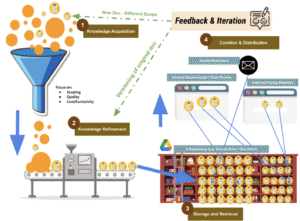I’ve got a ton of stuff to do. What do I do first? My inbox is full of requests! Everything seems important! When will I get the time to do this? Wouldn’t it be pleasant to have a system in place to help us make sense of everything we’re asked to do? Today I go over the Eisenhower Decision matrix.
Checkout the accompanying podcast below:
Update: How Tickler.43 Incorporates the Eisenhower Matrix
Tickler43 brings the principles of the Eisenhower Decision Matrix into its Kanban 43-folders and tickler-file interface, allowing users to easily prioritize tasks based on urgency and importance. As shown in the screenshot of the app, tasks are organized into four categories—Do Now, Schedule, Delegate, and Eliminate—which map directly to the matrix’s quadrants. Users can easily sort tasks into these quadrants by classifying their impact and urgency in the prioritization panel, ensuring that high-urgency, high-impact tasks are tackled immediately, while others are deferred or delegated. Tickler43 empowers users to focus on what matters most and declutter their workflow efficiently, aligning perfectly with Eisenhower’s prioritization framework. Check it out today! https://tickler43.com
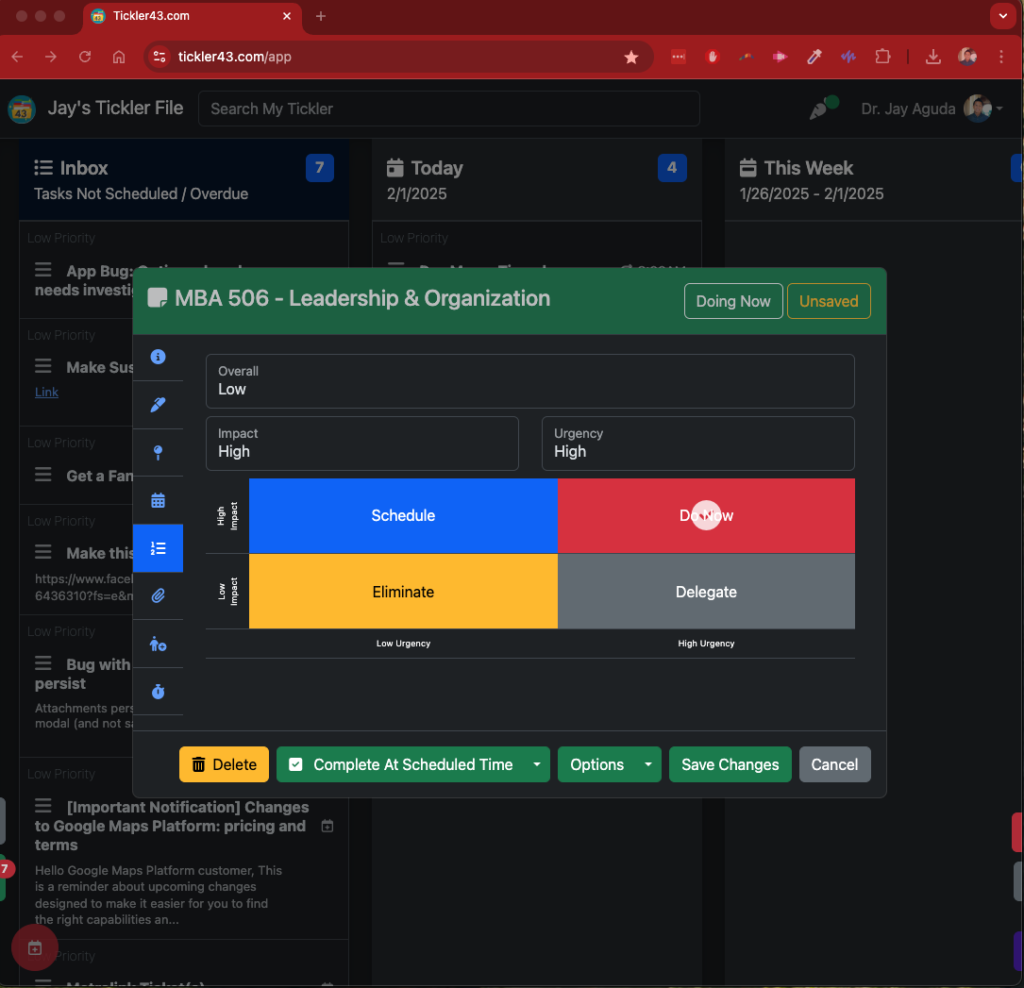
First: Categorize
Before we get going on this matrix, we’ll need to first categorize our tasks. Let’s first operationally define the two categories we will be using, Urgency and Importance.
Urgency – How Urgent Is Your Task?
- High Urgency means it needs to be done now (think: leaky faucet or pay a bill that’s due today)
- Low Urgency means it can wait (think: cancelling your Netflix subscription before the end of the month)
Importance – How important or how impactful is this task?
- High importance means the task impacts a lot of things in your system (think: that leaky faucet impacts all of us since we all use the kitchen sink several times a day)
- Low importance means the task impacts a few things in your system. (think: paying that Netflix bill impacts just me since we are just about done with bingeing Queen’s Gambit)
Categorizing: Take your items from your brainstorm or your inbox (more on how to better use Inboxes here) and either list them or convert them to sticky notes (highly recommend since this makes it easier to move things around). Here’s a picture of my list:
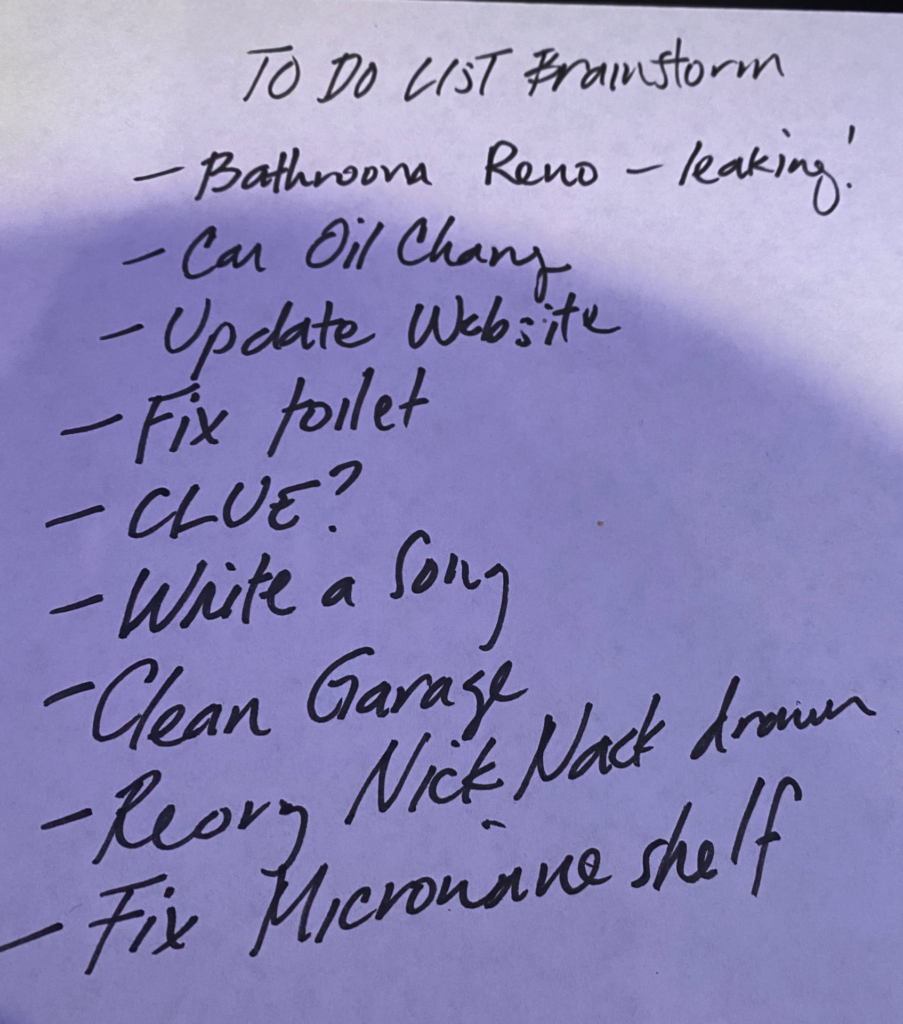
My translated “chicken scratches” retyped so you can read:
- Bathroom renovation due to shower leaks
- Car oil change
- Update jayraguda.com website
- Fix broken toilet flushing mechanism
- Finally watch the movie Clue
- Write a new song
- Clean up the garage
- Reorganize my tech knick nack drawer
- Fix microwave shelf in kitchen
So, next I’ll simply assess their Urgency and Importance in a simple table like the one below:
| Item | Importance | Urgency |
| Bathroom renovation due to shower leaks | High | Low |
| Car oil change | High | Low |
| Update jayraguda.com website | High | Low |
| Fix broken toilet flushing mechanism | High | High |
| Finally watch the movie Clue | Low | Low |
| Write a new song | High | Low |
| Clean up the garage | High | High |
| Reorganize my tech knick nack drawer | Low | Low |
| Fix microwave shelf in kitchen | High | High |
Second: Place Your Tasks on the Matrix
Next you’ll want to draw a 2×2 grid (much like a tick tack toe Grid)
X- axis of this grid will be Importance
Y- axis of this grid will be Urgency
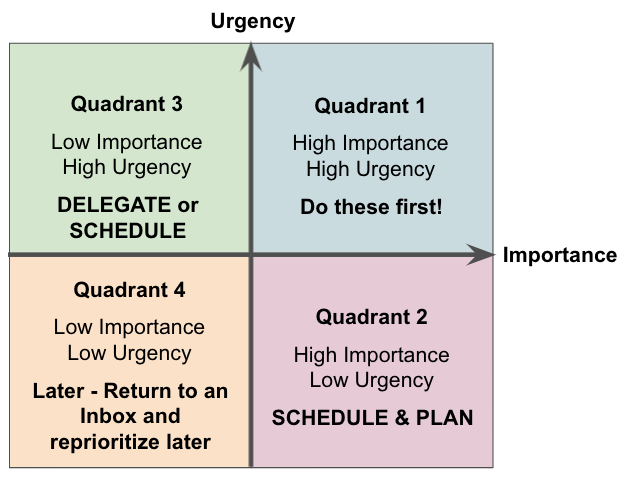
Let’s define each quadrant:
Q1 – High Importance, High Urgency – This is super important stuff and super urgent. DO THESE FIRST
Q2 – High Importance, Low Urgency – This is super important stuff but not urgent you have time. SCHEDULE THESE AND PLAN THEM OUT.
Q3 – Low Importance, High Urgency – This not important stuff but also urgent. DELEGATE THESE IF YOU CAN, otherwise do these later (Schedule)
Q4 – Low Importance, Low Urgency – This not important stuff and also not urgent. Depending on your use of this tool, items in this quadrant tend to be at best, nice-to-haves, or at worst, time-wasters. Consider for now either not doing them at all (removing) or putting them back into your inbox for reprioritization at a later time. Which reminds me, you should be using this tool on a consistent cadence (e.g. Every week, or every 2 weeks, monthly)
Put your Stickies on the Quadrant:
Now here’s the fun part – depending on where they lie on this quadrant is the recommended action.
Take your stickies and put them into their representative quadrants.
| Item | Quadrant | Next Action |
| Bathroom renovation due to shower leaks | Quadrant 2 | Schedule |
| Car oil change | Quadrant 2 | Schedule |
| Update jayraguda.com website | Quadrant 2 | Schedule |
| Fix broken toilet flushing mechanism | Quadrant 1 | Today’s To-Do |
| Finally watch the movie Clue | Quadrant 4 | Back to inbox to reprioritize next week or if I have time I’ll watch it |
| Write a new song | Quadrant 3 | Schedule for a weekend I have some quiet time |
| Clean up the garage | Quadrant 1 | Today’s To-Do |
| Reorganize my tech knick nack drawer | Quadrant 4 | Back to inbox to reprioritize next week or if I have time I’ll org it |
| Fix microwave shelf in kitchen | Quadrant 1 | Today’s To-Do |
Third: EXECUTE!
And there you have it. You have now successfully prioritized your list of tasks. You now have an order in which to execute them as well as a process in which to reprioritize them again when the time comes.
Resources: