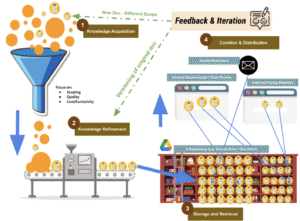In today’s digital world, inboxes—whether email or task-related—have become an essential part of our daily lives. While they help keep us organized, inboxes can also be overwhelming and often lead to productivity drains.
A few months ago, I was decluttering my iPhone, deleting unused apps, and I stumbled across the Gmail app. This was on my personal phone, where I prioritized entertainment and social media over productivity. Yet, there it was—1,321 unread emails glaring at me from the app icon. It was a stark reminder that even though this wasn’t my work phone, I had some “cleanup” to do.
Let’s face it: inboxes can be daunting, and they often become an indicator of how busy we are—or at least how busy we feel. But whether we love or hate them, inboxes are a necessary part of our digital lives. They act as containers for information, just like drawers or closets do for our belongings.
Let’s face it: inboxes can be daunting, and they often become an indicator of how busy we are—or at least how busy we feel.
The Problem: Inboxes as Productivity Traps
The real issue with inboxes is that without the right system, they can easily turn into time-wasters. Here’s how:
Trap #1: Constant Checking
Do you leave your inbox open all day or check it every few minutes? This habit creates constant interruptions that pull you away from deep, focused work. Cal Newport, author of Deep Work, highlights how distractions from inboxes prevent us from engaging in meaningful, high-impact tasks.
Trap #2: Over-Categorization Without Action
Have you ever received an email, tagged it, filed it away, and then forgotten about it? Categorizing emails without a follow-up process doesn’t solve the problem—it just pushes the task into another “inbox” where it remains unaddressed.
Trap #3: Chasing the Mythical “Inbox 0”
While many aim for “inbox zero,” this is often more about reducing anxiety than about productivity. Sure, it feels good to clear out your inbox, but the real goal should be completing important tasks with focus and quality.
Doing it all is NOT practical
Let’s start with an analogy. Inboxes are like your dresser or your closet at home. Imagine the “simple” task of packing for your next trip. While packing your entire wardrobe for your next trip would certainly solve the issue of running out of clothes during your trip, it’s simply not practical to do so.
Let’s unpack the analogy further: While being able get to every item in your inbox sounds like it would get you to inbox 0 the quickest, it’s simply not practical to do so.
The Solution: A Framework to Optimize Inbox Use

Sure, it feels good to clear out your inbox, but the real goal should be completing important tasks with focus and quality.
Just like packing for a trip, managing your inbox requires planning and prioritization. Here’s a simple framework to help:
Step 1: Set a Purpose
Before diving into your inbox, establish your priorities through defining a purpose. Just as you wouldn’t pack your entire wardrobe for a vacation because luggage space is a premium, don’t try to tackle every single email or task at once, because your time is a premium. Know what your focus is for the day or week and work within those constraints.
Step 2: Triage and Prioritize
Think of your inbox as an emergency room: not all tasks or emails are equal. Use prioritization tools like the Eisenhower Matrix to identify which tasks and emails are urgent and important, and which can wait. Action on the most crucial emails first.
Step 3: Get Lower Priority Items Out Of Your Fovea
If your heart was set on answering that email or doing that task that ended up being prioritized lower, it’s ok to put it back into your inbox! You will get to it again in the next round of prioritization.
Your fovea is a part of your retina that has the most visual acuity. While you can see things in your peripheral vision, what’s directly in front of you in your fovea is what gets all your attention. Items you have prioritized get all your attention, anything else is a distraction, so remove them by returning them back to the inbox. Tools like Boomerang or Snooze can help with this.
Step 4: Make this a Routine
Set a cadence for processing your inbox that suits your workflow. For example, I check my task inbox once per day, and my email twice—once in the morning and once in the afternoon. This prevents the inbox from becoming a constant distraction.
Takeaway: Inboxes Are Tools, Not Dictators
Inbox 0 is a temporary state that is a result of many cycles of inbox processing. Completing tasks that are impactful and with quality is what matters most.
By following this framework, you can optimize how you use your inbox and ensure that it works for you—not the other way around.